If you have TSA PreCheck, there might be a better way to go through airport security: Touchless ID.
The Transportation Security Administration offers this program for TSA PreCheck members, allowing for a hands-free verification process. The Touchless ID program uses facial recognition technology to verify your identity, eliminating the need for you to fumble for your driver’s license at the security checkpoint. You’ll even get access to a dedicated Touchless ID security lane that lets you cut in front of everyone else.
(Photo by Benjamin Din)
The pilot program initially launched in 2021 with Delta Air Lines in Detroit, but it’s expanded significantly in recent years with the addition of more airports and airlines, including Alaska Airlines, United Airlines and most recently American Airlines in 2025.
Using TSA’s facial recognition screening program can save you a ton of time at airport checkpoints, but you’ll need to opt in.
However, not all airports and airlines participate in the Touchless ID program, so it helps to know when and where you’re eligible for the program. Here’s how you can take advantage of TSA PreCheck Touchless ID on your next trip.
Airlines and airports that offer Touchless ID
The program currently has 10 participating airports serving eight major metro areas.
Participating airports
Atlanta: Hartsfield-Jackson Atlanta International Airport (ATL).
Chicago: Chicago O’Hare International Airport (ORD).
Detroit: Detroit Metropolitan Wayne County Airport (DTW).
Las Vegas: Harry Reid International Airport (LAS).
Los Angeles: Los Angeles International Airport (LAX).
New York City: John F. Kennedy International Airport (JFK), LaGuardia Airport (LGA), Newark Liberty International Airport (EWR).
Salt Lake City: Salt Lake City International Airport (SLC).
Washington: Ronald Reagan Washington National Airport (DCA).
Flying from a participating airport does not guarantee you will be able to use Touchless ID; you also need to fly on an airline that participates in the program at that specific airport. Not all security checkpoints offer Touchless ID, either, so there are instances where a participating airline may not have access to Touchless ID, even if its flights depart from a participating airport.
Take EWR, for example, where Touchless ID is only available at Terminal C. Because that terminal is used exclusively by United, other participating airlines don’t have access to Touchless ID at the airport. If your United flight is departing from Terminal A, you won’t have Touchless ID access either.
Here’s a list of airports where Touchless ID is available depending on the airline you’re flying with:
ATL, DCA, DTW, JFK, LAX, LGA and SLC.
ATL, DCA, EWR, LAS, LAX, LGA, ORD and SLC.
How to opt in for TSA PreCheck Touchless ID
To use Touchless ID, you must be a TSA PreCheck member and opt in to participate. You can choose to opt in on your profile with an airline or when you check in online.
You’ll also need to make sure your information with the airline is up to date, including your Known Traveler Number and passport details. That way, the federal government will be able to match your photo on the day of travel with other photos you’ve provided to the government, such as from your passport.
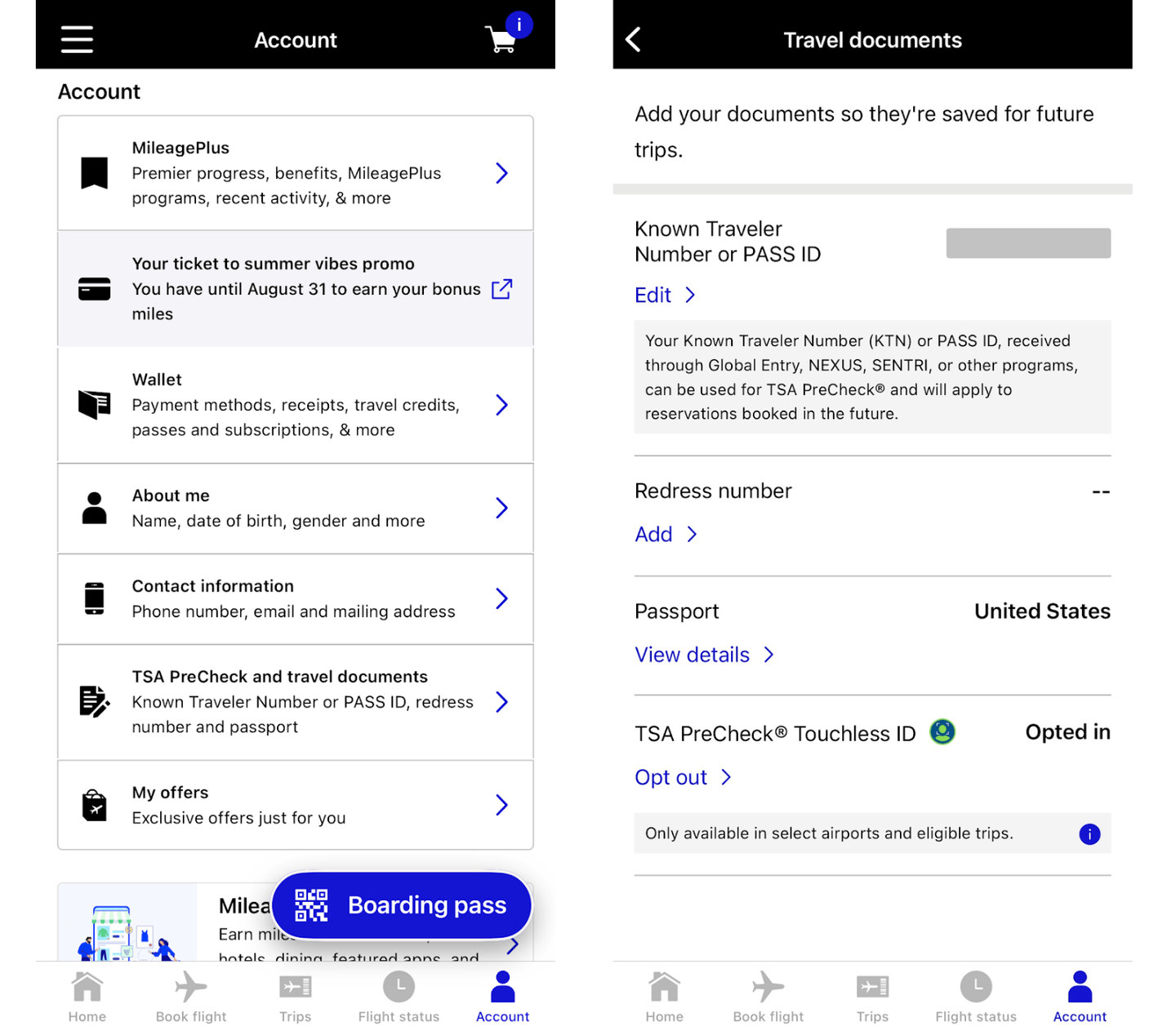
If you’re interested in participating in Touchless ID, it’s best to set it up in your airline profile. For example, on the United app, you can go to the Account tab and select “TSA PreCheck and travel documents.” There you’ll find the option to opt in to the Touchless ID program.
In my experience, opting in is a one-and-done task. Now, whenever I check in online for an eligible trip, I automatically get access to Touchless ID.
If you don’t already have TSA PreCheck
Many travel credit cards include a statement credit that covers the cost of applying for a trusted traveler program like TSA PreCheck or Global Entry (which includes TSA PreCheck).
For those who travel only within the U.S., a TSA PreCheck membership should be enough. However, frequent international flyers will benefit from having Global Entry, which expedites the clearance process when re-entering the U.S.

Bank of America® Premium Rewards® credit card
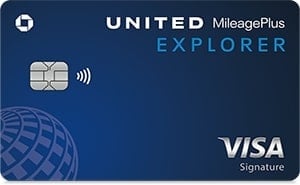
The New United℠ Explorer Card
Rates & Fees

Chase Sapphire Reserve®
Rates & Fees

Capital One Venture Rewards Credit Card
Annual fee
$0 intro for the first year, then $150.
Benefit
Statement credit of up to $100 as reimbursement when you charge the application fee for TSA PreCheck® or Global Entry to the card. Available once every 4 years.
Statement credit of up to $120 as reimbursement when you charge the application fee for TSA PreCheck, Global Entry or NEXUS to the card. Available once every 4 years.
Statement credit of up to $120 as reimbursement when you charge the application fee for TSA PreCheck, Global Entry or NEXUS to the card. Available once every 4 years.
Statement credit of up to $120 as reimbursement when you charge the application fee for TSA PreCheck® or Global Entry to the card. Available once every 4 years.
How to use TSA PreCheck Touchless ID
You can use TSA PreCheck Touchless ID only if you have a mobile boarding pass with the Touchless ID indicator. That means you’ll need to check in online or through your airline’s app to participate.
While each airline’s mobile boarding pass design is different, you should be able to see the Touchless ID indicator, which is a green human icon next to the TSA PreCheck logo.
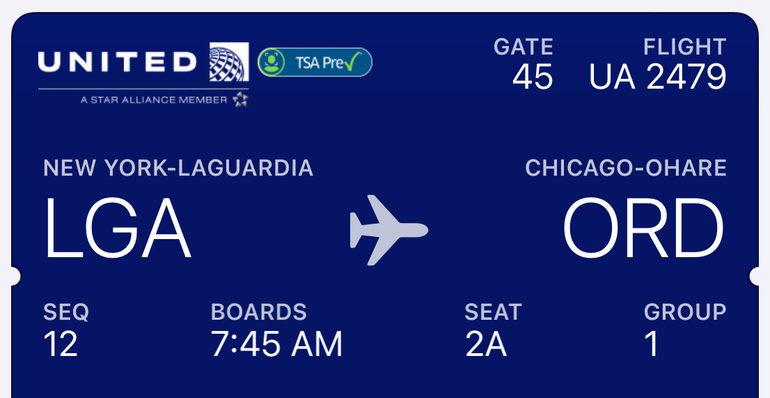
As an iPhone user, I find this to be a convenient process since I can store my boarding pass in my digital wallet for easy access.
Boarding passes printed at an airport kiosk will not show the Touchless ID indicator, even if it appears on your mobile boarding pass.
You’ll need to show your boarding pass with the indicator to the agent at the entrance of the Touchless ID lane. Since this program is relatively new, I’ve never seen more than four or five people waiting in the dedicated lane.

(Photo by Benjamin Din)
🤓Nerdy Tip
Before you head to the Touchless ID security lane, double check the indicator is on your boarding pass. I’ve had instances where it hasn’t appeared for some unknown reason, which meant I had to use the standard TSA PreCheck lane.
Once it’s your turn, the TSA officer will wave you up and ask you to stand in a designated spot to have your photo taken.

(Photo by Benjamin Din)
This is where the Touchless ID and standard TSA PreCheck lines merge before the baggage screening area, and I’ve found that the officers typically prioritize folks who are using Touchless ID.
You won’t need to show your boarding pass or your physical ID (although you should still have your physical ID as a backup in case it’s needed). After your identity is verified, the officer will let you proceed. It’s really that easy.
Is Touchless ID worth it?
TSA PreCheck Touchless ID is truly a game-changer when it comes to airport security screening. It’s a free benefit for TSA PreCheck members, and it’s the fastest way to pass through security checkpoints, in my opinion.
The biggest downside is its limited availability. You need to fly not only from specific airports, but also on specific airlines. If your travel plans don’t match up with what’s available, then you’re out of luck. For example, Southwest Airlines is one of the largest carriers in the U.S. — certainly bigger than Alaska Airlines — and it doesn’t participate in Touchless ID.
Still, it’s easy and worth it to opt in to the program. After all, security lines can be unpredictable, and you never know when having Touchless ID could save your travel day.
However, it’s also good to have other options available. One tool that I have is CLEAR+®, which uses biometric technology to speed up the identity verification process. The program isn’t free, but some premium travel cards include a statement credit that covers the cost of annual membership.
Even though I’ve found Touchless ID to be faster, there are dedicated CLEAR lanes at more than 55 airports, making it a more useful option for many travelers.



